This website uses cookies so that we can provide you with the best user experience possible. Cookie information is stored in your browser and performs functions such as recognising you when you return to our website and helping our team to understand which sections of the website you find most interesting and useful.
Description
Description
What is S3 Media Vault?
If you have S3 media files – like Audio, Video, PDF, etc – in your Amazon S3 account, and you wish to protect them, and embed them in your WordPress website, membership site or online course, and prevent them from being shared illegally with unauthorized users, then S3MediaVault is the WordPress plugin that can help you do that.Videos: If you have Video files (mp4) in your S3 account, S3MediaVault can create a beautiful Secure Video Player for your S3 Videos. Your members can watch the videos right on a page on your website, as well as download them if you want them to. You can also create download links for the videos right below the video so that your paying members can download your premium content for offline viewing.S3MediaVault also the first-ever WordPress plugin that lets you create encrypted Streaming Video and Streaming Audio.”Impossible to Download” Streaming Videos: We highly recommend allowing paying members to download your content for offline use. And S3MediaVault very much allows you to create secure download links for all of your content – Video, Audio, PDF, etc. However, for some reason, if you do *not* want anyone to download your videos/audio, then S3MediaVault can do that too. S3MediaVault allows you to create HTTP Live Streaming (HLS) Videos with industrial-strength AES 128-Bit Encryption for both your videos and audio. This is “True Streaming” at its best, with the strongest security available for streaming videos and audio. None of your website visitors, subscribers, or members will be able to download your videos from your website. Even software like Internet Download Manager (IDM) or browser extensions like Video Downloader or Video DownloadHelper will not be able to download your streaming video or audio. S3MediaVault is the only WordPress plugin that can create this level of security. Check out our encrypted streaming demo here.Multi-Resolution Streaming with “Resolution Switcher” and “Video Stream Optimization”: S3MediaVault allows you to create streaming video in multiple resolutions. You can choose the resolutions in the Settings page – 1080p, 720p, 360p, 240p and 144p. And S3MediaVault automatically encodes your video in all of those resolutions with a single click. And when the viewer clicks play on the video, the S3MediaVault video player will automatically choose the lowest-but-best resolution for the viewer based on their internet speed. So, if they’re watching from a device which has slow internet speeds (like 3G, or 4G or maybe they’re using a service that doesn’t offer high-speed internet, or maybe throttles mobile access), the player will serve them the most optimized quality of video. That means, your streaming videos will load quickly for them regardless of their internet speed, saving them on their bandwidth bill, as well as saving you on your AWS bandwidth bill (win/win FTW!).In addition, just like you can do on YouTube, your viewers will be able to change the resolution to a higher or lower number, and the switch will happen seamlessly without affecting their viewership experience.Audio: If you have Audio files (mp3, wav, aac) in your S3 account, S3MediaVault can create a stunningly beautiful Secure Audio Player for your S3 Audio. Your members can listen to the audio right on a page on your website, as well as download them (if you want them to, of course).[NEW] “Impossible to Download” Streaming Audio: We recommend allowing paying members to download your content for offline use. And S3MediaVault very much allows you to create secure download links for all of your content – Video, Audio, PDF, etc.But if you don’t want them to download your audio for whatever reason, S3MediaVault now lets you create “impossible to download” Streaming Audio with the same AES 128-Bit Encryption for your audio files as well (same technology used for Streaming Videos). Your website visitors, subscribers, or members will not be able to download your audio from your website even if they use software like “Internet Download Manager” (IDM) or browser extensions like “Video Downloader”.PDF/Zip/Doc: If you have PDF, Doc, Zip, Images or any file with any extension, S3MediaVault can create secure download links for those on any page on your website.Whatever content you have in your Amazon S3 account, S3MediaVault can securely deliver them in your WordPress website. And all of the links to the Video, Audio & PDF, etc – are secure, expiring, links. Which means, they won’t work if they’re passed around or shared illegally with unauthorized users.S3MediaVault works with both Amazon S3 & CloudFront to protect your Videos, Audio & PDF (and files with any extension) in your S3 account. And by also using CloudFront, you can also deliver them at blazing-fast speeds to your website visitors and members, wherever they are located in the world.S3MediaVault has a Voice Recorder & Voice Mail feature. This offers you the easiest and simplest way to get your Audience to record their Voice and leave you Voicemail directly from your website. Imagine being able to get audio feedback from your audience: Audio Recordings from your Website Visitors, Fans, Followers, Podcast Listeners, YouTube subscribers, Social Media Followers, Current- and Future Customers, Members, Coaching Clients, Challenge Participants, Friends and Family, Business Associates and most importantly, your 1000 True Fans.S3MediaVault also has Features like Video & Audio Playlists, Play Time and Usage Analytics, ability to show Captions in your videos (aka sub-titles) using .vtt (WebVTT) files for both single videos as well as Video Playlists, Captions for Streaming Audio, ability to do 1-Click Transcriptions of your audio and video (S3MediaVault internally uses Amazon’s AWS Transcribe to automate the transcriptions), has the Prettiest Audio Player on the Planet which is super-customizable, In-Video Ads where you can show any kind of ad (HTML, Video, Audio, Text, Image, etc) on your own Videos as well as even on YouTube videos, show a Watermark of either an Image (eg., your Logo) or Text, make the logo or text watermark clickable, etc.Personalized Dynamic Watermarks: S3MediaVault now offers a cool new feature where you can show a personalized dynamic watermark on the video that your member is watching. And this watermark can show any of the following information – Email, Username, Full Name, IP, Name & Email, or Name/Email/IP – of the viewer who’s logged in to WordPress and actually watching the video.S3MediaVault can also do Sticky, Picture-in-Picture videos (that floats with the viewer as they scroll down the page, like you see on Facebook or Twitter); Pause at CuePoint and show a Custom HTML message below the video only to logged-in users, and when they log in and go back to the same page, the video will now recognize that they’re now logged into WordPress, and will play through to the end without any interruptions; Ability to use video files with 4:3 and 9:16 aspect ratio, both Standard and Streaming, without any black bars showing up on either side of the video. You can now choose from 16:9 (default), 4:3 (squarish) and 9:16 (vertical).If you have Video, Audio or PDF, and you are using WordPress, no other WordPress plugin even comes close to the Automation, Power, Ease-of-Use, Features and Pricing offered by S3MediaVault.Download S3MediaVault – Amazon S3 Video & Audio Player and File Security for WordPress for free.
Previous Available Versions
Version-
34.2
Download S3MediaVault – Amazon S3 Video & Audio Player and File Security for WordPress 34.2 free with our Membership plan
More Information
You can now, Search, Download, Install & Update GPL Themes & Plugins Directly From your WordPress Dashboard with Our Plugin ThemaSafe Plugin.
If an item update isn’t done, request update by indicating the latest version. our agents will follow up and you’ll receive an update notification within the shortest time possible.
Check with support for availability of demo data and child themes.
GPL Notice: This product is distributed under the GNU General Public License (GPL). We are not affiliated with the original developer. Trademarks and brand names belong to their respective owners.
More Products
Download Details
$5.00
Product Information
-
Version:
34.2
-
Last Updated:
September 23, 2023
-
Released:
September 23, 2023
-
Price:
$5.00
Get Access to Multi-Downloads from as low as 9.99$
- Multiple Downloads per month
- lifetime updates
- Fast and Regular Updates


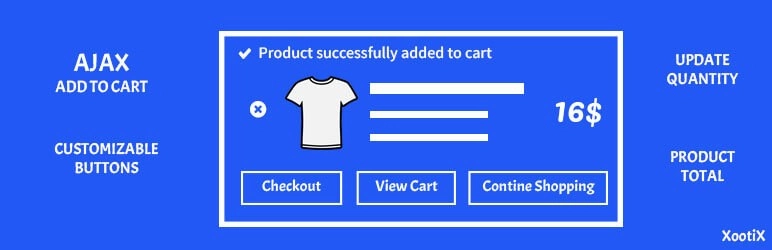
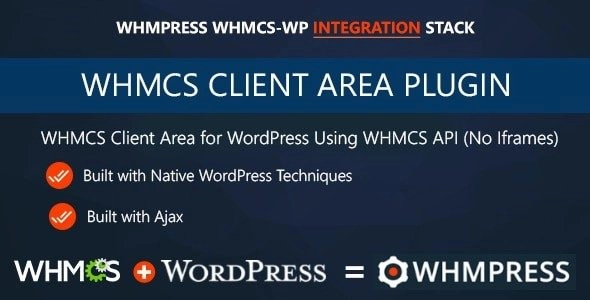


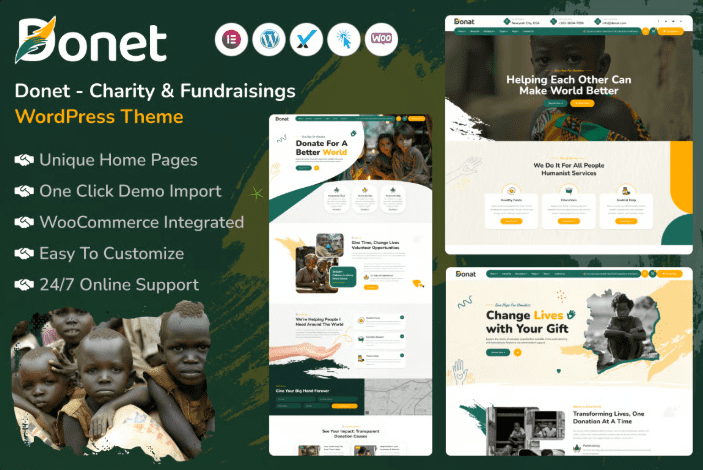
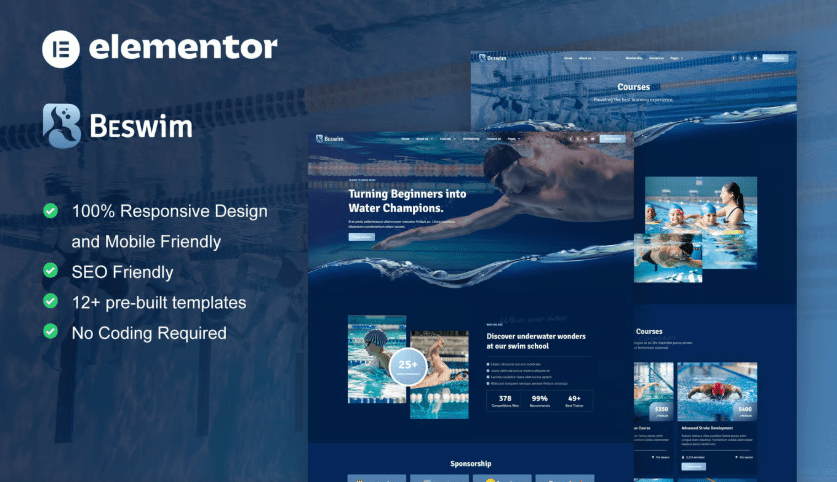


You must log in and be a buyer of this download to submit a review.
Leave a reply Cancel reply