This website uses cookies so that we can provide you with the best user experience possible. Cookie information is stored in your browser and performs functions such as recognising you when you return to our website and helping our team to understand which sections of the website you find most interesting and useful.
Description
Description
Main Features
– Support all product types ie. simple, variable,grouped, virtual, downloadable and external/affiliate- Sync images, attributes, tags, categories & all metadata- Sync all default taxonomies & custom taxonomies- Compatible with WooCommerce v3- Works on multisite network on subdomains- Auto Synchronise Data- Bulk data sync options for existing dataFeatures
Sync product images, categories, attributes, comments
Sync ACF plugin data as well
Sync all product types i.e simple, variable, grouped, virtual and bundled
Even sync orders and coupons across multisite WooCommerce stores
Sync all WordPress default post types i.e. posts, pages
Sync product categories & attributes
Sync product inventory when an order is placed
Category/Taxonomy hierarchy is maintained
Support custom post types and custom taxonomies
Maintain product/post comment sync
Option for auto sync when a product/post/category is created/updated
Product gallery image(s) is also synced
Product category image is also synced
Bulk/Complete sync for categories and other custom taxonomies
Multiple products/posts/pages sync option
How to Configure
Plugin only works on a Wordpress Multisite Network. Once the plugin is uploaded.The plugin can be network activated or can be activated on specific Network site. This entirely depends on how you wish to sync data. Once the plugin is activated, plugin settings can be found under site admin dashboard’s “WMPTS” menu. This is the link for configuration page. Plugin configuration page appears like this
Woo Multiste Product/Category Sync1) Enable Post Sync: This is for enabling posts/pages sync. This will list following options for synchronization :Sync From: Its always the source site from where the admin is accessing the plugin.This is the source site from where data will be synced to other websites.
Sync To: This will list all other sites on the same network. Admin can select the sites to which data needs to synced
Sync these post types: Only selected post types will be eligible for sync.
Enable Auto Sync: If enabled, new/old posts/pages will auto sync to destination sites when created/updated.
2) Enable Taxonomy Sync: This is for enabling taxonomy sync. Configuration options are almost same as of post-sync.Sync From: Its always the source site from where the admin is accessing the plugin.This is the source site from where data will be synced to other websites.
Sync To: This will list all other sites on the same network. Admin can select the sites to which data needs to sync.
Sync these taxonomies: Only selected taxonomy types will be eligible for sync.category is default taxonomy type for post categories.
Enable Auto Sync: If enabled, new/old categories will auto sync to destination sites when created/updated.Download WooCommerce Multisite Product & Category Sync for free.
Previous Available Versions
Version-
1.0
Download WooCommerce Multisite Product & Category Sync 1.0 free with our Membership plan
More Information
You can now, Search, Download, Install & Update GPL Themes & Plugins Directly From your WordPress Dashboard with Our Plugin ThemaSafe Plugin.
If an item update isn’t done, request update by indicating the latest version. our agents will follow up and you’ll receive an update notification within the shortest time possible.
Check with support for availability of demo data and child themes.
GPL Notice: This product is distributed under the GNU General Public License (GPL). We are not affiliated with the original developer. Trademarks and brand names belong to their respective owners.
More Products
Download Details
$5.00
Product Information
-
Version:
1.0
-
Last Updated:
September 25, 2023
-
Released:
September 25, 2023
-
Price:
$5.00
Get Access to Multi-Downloads from as low as 9.99$
- Multiple Downloads per month
- lifetime updates
- Fast and Regular Updates


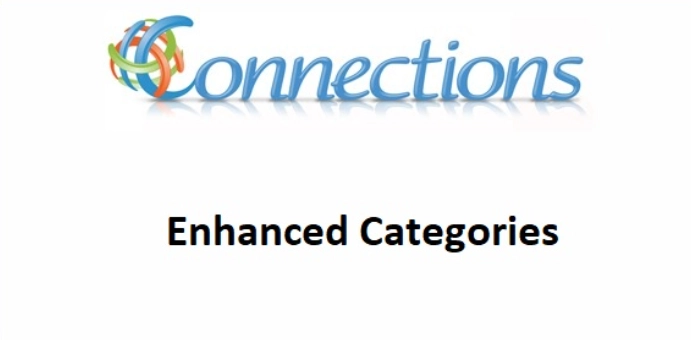
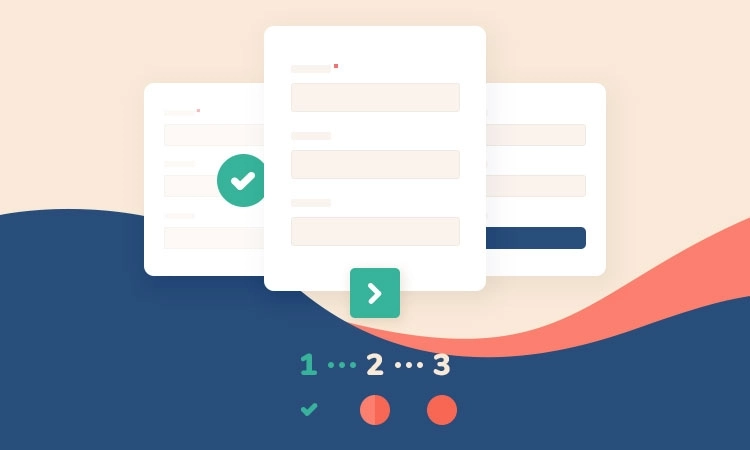
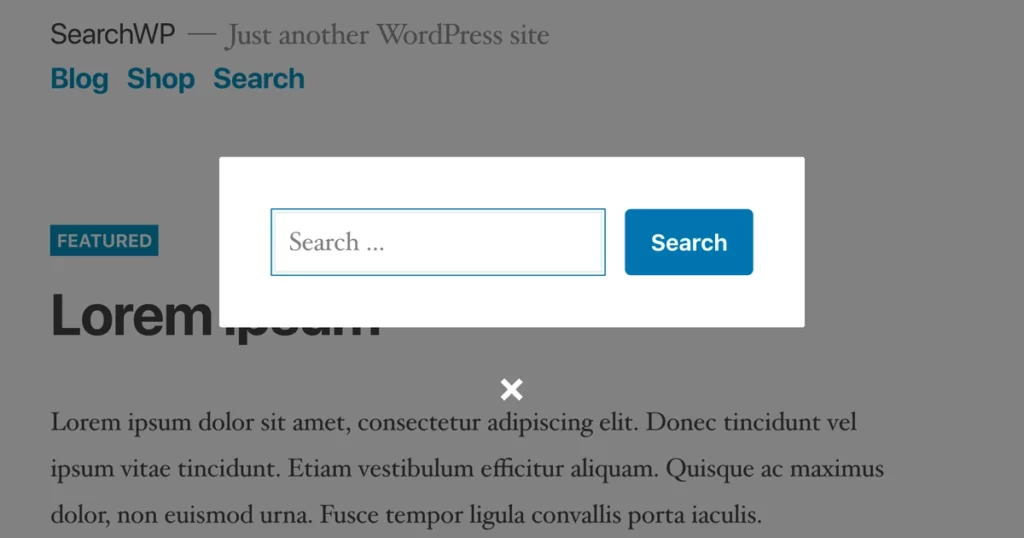
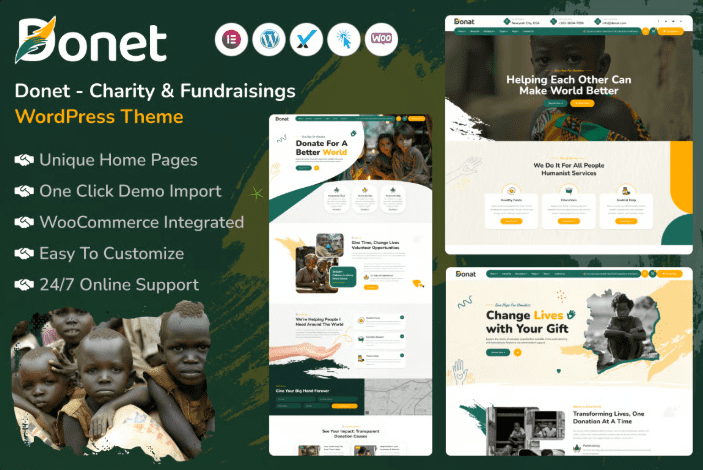
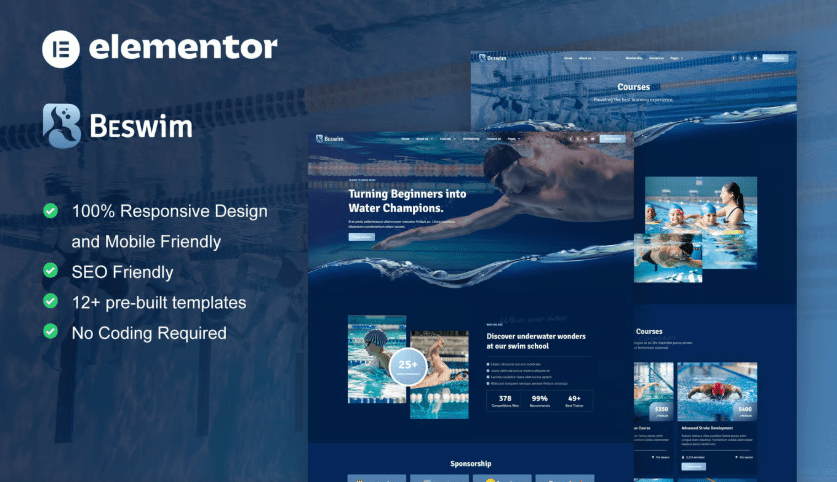


You must log in and be a buyer of this download to submit a review.
Leave a reply Cancel reply